
I know I say that converting your WordPress blog into an amazing website in minutes is something I say a lot on this site. I’ll work with the theme for an hour to try to get the site setup and review what I think of it. Of course if you want to customize longer you can but I wanted to see how much I could do in an hour and review the theme. I wanted to give it a try for myself with this WordPress Theme – Vantage Directory. To give you some background, I have little to no programming knowledge, I do consider myself to know something about WordPress but definitely no expert. I totally haven’t decided what I’m rating themes on, but i’ll start with these 5 things:
- Love of the site 1/5
- Ease of Customization 1/5
- As Documented 1/5
- Well Documented 2/5
- Overall Rating 1/5
Below is screenshot of how I expected the site to look as per the Appthemes page on Vantage:
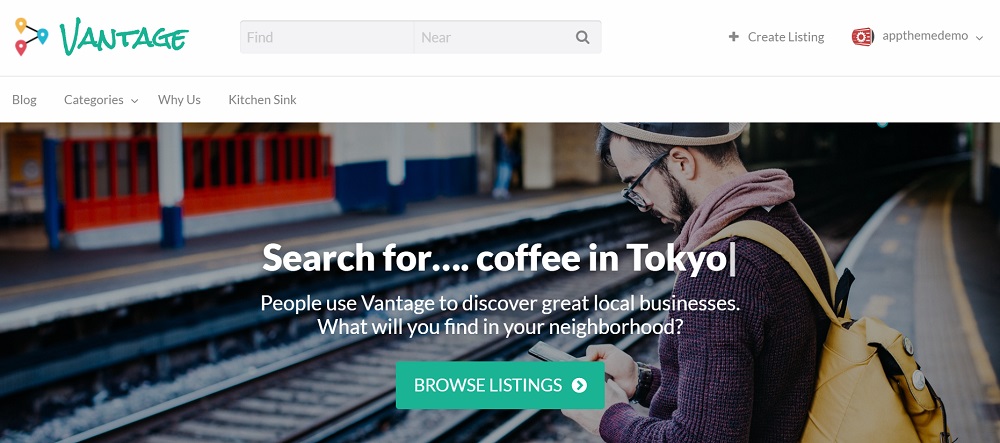
1.Love of the Site
After installing the theme, I was a little confused with it as it looked nothing like the demo. I did not love the site at all, now I feel like I just wasted $70 to purchase this theme.
Rating : 1/5
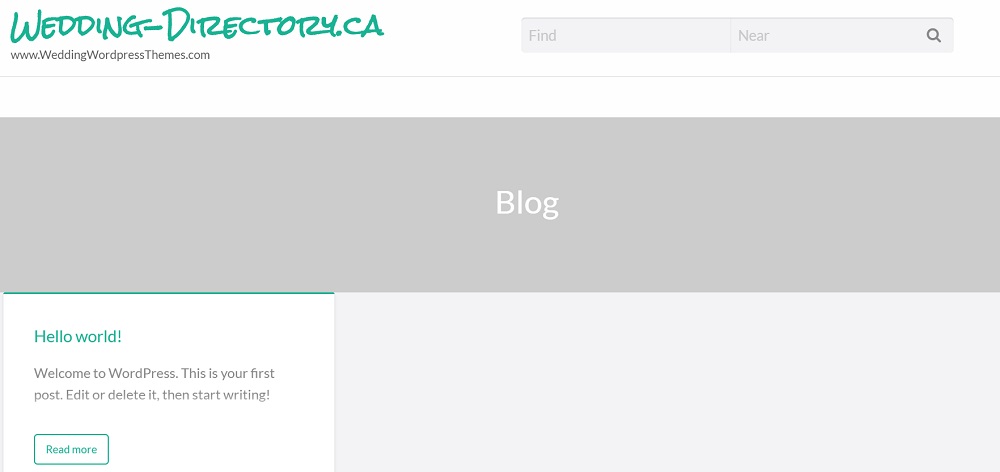
2. Ease of Customization
I guess that’s why other themes offer demo content imports. There was no one click demo import, and no way to easily move widgets around on the front page of the site, there are only 5 different color options, no way to change the font of the site title ??, now way to change to different layouts. I’m confused how people use this theme.
Rating : 1/5
3. As Documented
Geolocation:
I was really looking forward to adding geo location ability to my directory site but according to the documentation, Google now charges for this service. Which means, after reading Google’s policy, it’s another $300/year to add to the cost of maintaining this site. This should have been indicated specifically at the beginning where everyone can see and decide if they want to use the theme or not. And there’s a process to acquire this API key, which sounds complicated to me.
Homepage:
The documentation shows that I should have many pages available but there are none in my installation. I created a new page as the documentation instructed but not without challenges. I’m confused why this couldn’t have been done easier.
Listings:
How do I add new listings? I see bulk listings, and a heading for listings but can only add categories or tags. Where are the instructions on how to add listings, how to activate monetizing the site etc? I just saw tutorials on creating menus, why is creating a menu so difficult as well…..
Rating : 1/5
4. Well Documented
There is documentation that comes with Vantage but only parts of it is useful. After the homepage bit, I don’t know what callouts are, why I need to add additional CSS,widget content on the homepage, and what this HTML code is to copy at the end of the install document. I feel Appthemes needs to improve on their documentation to help the average person use their theme to actually create a working directory.
Finally this is what my wedding directory looks like after following their installation guide. It does not look impressive at all.
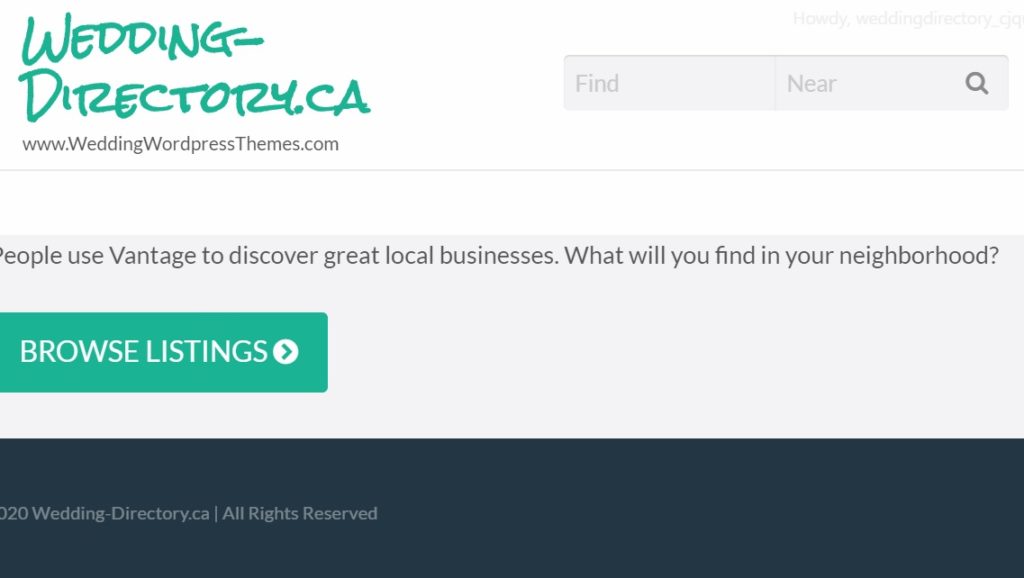
Overall
I really wanted to love this theme but I just don’t understand it. There’s no geo location which is critical in creating a directory. To allow users to pinpoint exactly where things are relative to where they are right now, in their words “listings are geo-coded so address and proximity queries bring back the closest radius results. ” This is not happening if I don’t purchase a plan from Google which is another $300/year. So I’m quite disappointed in my purchase. I’ll have to update my post on Cost of creating a wedding directory with Vantage Directory WordPress Theme.
Overall Rating : 1/5
If you want to try out the Vantage Directory WordPress theme or see features, see below:
Demo | Download | Get Hosting